オープンソース版 Chrome¶
Google Chrome WEBブラウザのオープンソース版 Chromium について記述する予定です。
設定¶
同期ができなくなった¶
Google Chrome のオープンソース版の Chromium で
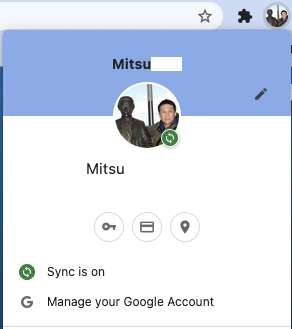
これが出来なくなった。
2021年03月15日から、 Chromium などでは、Googleアカウントのデータ同期が出来なくなった = ブックマークなどの共有ができない。
Limiting Private Api availability in Chromium に、「2021年3月15日から プライベート Chrome API に制限をかける」と有ります。
We are limiting access to our private Chrome APIs starting on March 15, 2021.
解決策は、
- 手動の同期
My Google Activity から Google Takeout を使う
- Chrome ブラウザを利用する
Linux用は Intel CPU は、ダウンロード可能
Raspberry Pi が採用している ARM アーキテクチャ用は 無し
- Chromium を自分用に作成する
ソースコードの入手 Get the code
- ビルド手順 Build Instructions
必需品:16GB RAM推奨、100GB の空きディスク、Git と Python v3
なので、かなり面倒ですが 手動 の動機を選びました。
intel Mac で ARM用 Chromium をビルド¶
を参考にビルドしてみた。 結果は、まだ Intel macOS で ARM64 Linux の Chromium は生成できなかった (^ ^;
Get the code (ソースコードの取得)¶
fetch の 1回目は、 too many open files で失敗した。
failed to read "/Users/mitsu/Develop/git/googlesource/chromium/src/components/ssl_errors": fcntl: too many open files
Error: Command 'python3 src/testing/generate_location_tags.py --out src/testing/location_tags.json' returned non-zero exit status 1 in /Users/mitsu/Develop/git/googlesource/chromium
failed to read "/Users/mitsu/Develop/git/googlesource/chromium/src/components/ssl_errors": fcntl: too many open files
Hook 'python3 src/testing/generate_location_tags.py --out src/testing/location_tags.json' took 12.13 secs
Subprocess failed with return code 2.
Atom で開いているファイルを5個くらい閉じて、 2回目で成功した。実行時間は 13分52秒だった。
Setting up the build (ビルドの設定)¶
gn gen out/pi4arm64 を実行すると vi 系エディタが起動するので Faster builds の設定、クロスコンパイルの設定と、 API Keys の Acquiring Keys の手順を行い client ID 、 client secret も設定した。
Build Chromium¶
次のコマンドで Chromium をビルドする。
autoninja -C out/pi4arm64 chrome
81,658 ファイルのビルドが始まります。

実績値
1回目 CCache 無効:5時間49分29秒 (target_os 指定忘れ)
- 2回目 CCache 有効:時間分秒 (target_os linux)
Intel mac では Linux/ARM64 は未だ NG
以下は、out/pi4arm64/args.gn の2回目の設定内容です。
# Set build arguments here. See `gn help buildargs`.
is_debug = false
is_component_buils = true
symbol_level = 0
current_os = "mac"
current_cpu = "x64"
target_os = "linux"
target_cpu = "arm64"
google_api_key = "your_api_key"
google_default_client_id = "your_client_id"
google_default_client_secret = "your_client_secret"
ビルド前の設定内容の確認コマンドの結果
gn gen --check out/pi4arm64
ERROR copy_bundle_data tool not defined
The toolchain //build/toolchain/linux:clang_arm64
used by target //components/policy:chrome_manifest_bundle
doesn't define a "copy_bundle_data" tool.
create install package¶
ビルドが成功したら、以下のコマンドを実行すれば、debパッケージが生成できたはず。
chrome/installer/linux/debian/build.sh out/pi4arm64/